🔍 What It Does
When triggered, this action performs a direct HTTP request to the specified API endpoint. You can define the method, payload, and optionally include pre-processing and post-processing logic to manipulate the request or handle the response.⚖️ Use this for real-time data exchange or logic branching based on external API responses.
🖼️ Action Interface
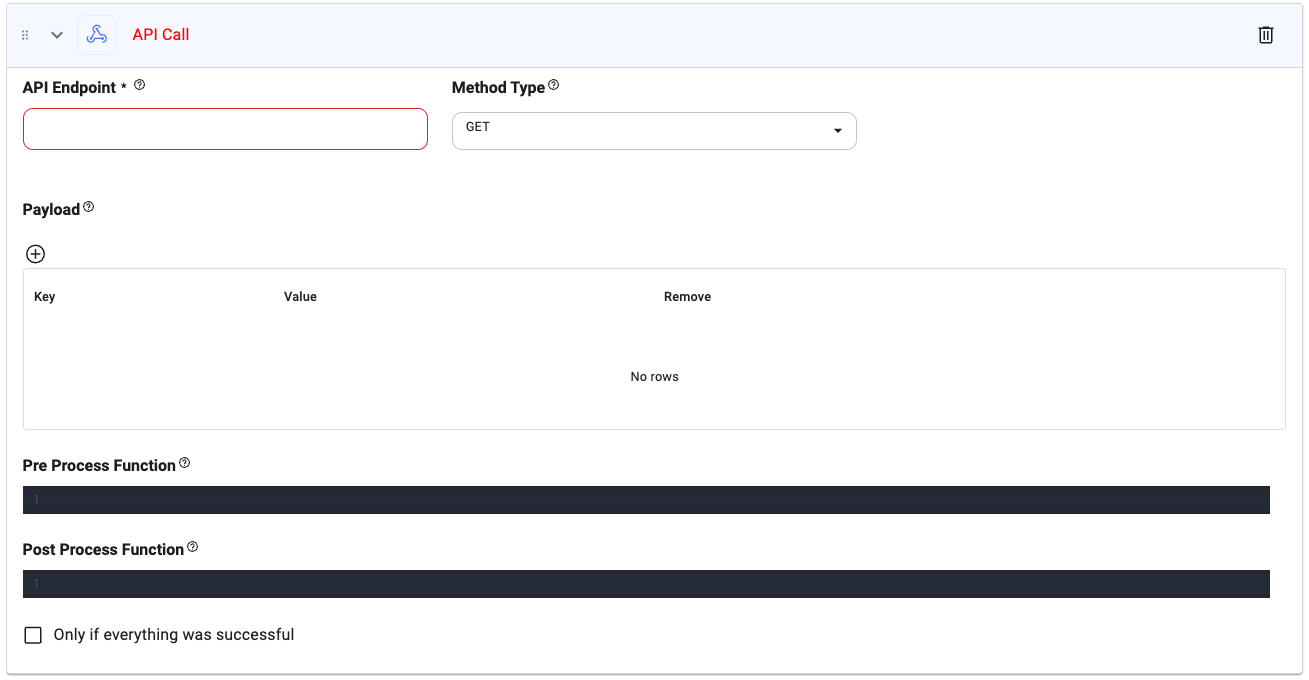
⚙️ Configuration Options
API Endpoint (required)
API Endpoint (required)
Type:
string
The complete URL of the API endpoint to call.Example: https://api.example.com/usersMethod Type (required)
Method Type (required)
Type:
string
HTTP method used for the request. Choose from:GETPOSTPUTDELETE
GETPayload
Payload
Type:
object
Key-value pairs to include in the request body or query params.Example:Pre Process Function
Pre Process Function
Type:
python
Python function that runs before the API call. Useful for preparing parameters or transforming data.Example:Post Process Function
Post Process Function
Type:
python
Python function that runs after receiving the API response. Use this to extract data or format it for the next step.Example:Only if everything was successful
Only if everything was successful
Type:
boolean
When checked, the next action will only execute if this API call completes successfully.🔧 Tips
- Use
@parameterin the endpoint, payload, or code for dynamic inputs. - Chain this with message generation or conditional actions based on response data.
- Return JSON or structured data to power follow-up tools like decision branches or summaries.

