ℹ️ To use this action, you must first connect a Telegram account via the Integrations tab in your dashboard.
🔍 What It Does
This action sends a single Telegram message to the linked account. You can dynamically compose the message using parameters like@userName, @orderStatus, etc.
🔧 Use this for reminders, alerts, confirmations, or short summaries.
🖼️ Action Interface
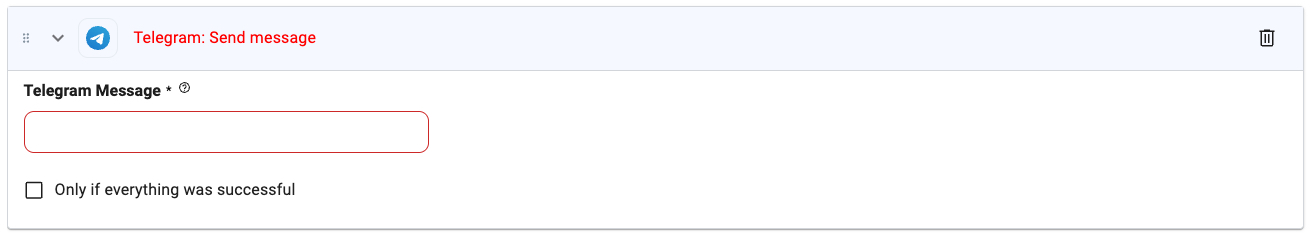
⚙️ Configuration Options
Telegram Message (required)
Telegram Message (required)
Type:
string
The text message to be sent to Telegram. Can include dynamic content via parameters.Example:“Hey @userName, your delivery status is: @deliveryStatus.”
Only if everything was successful
Only if everything was successful
Type:
boolean
When enabled, this message will only be sent if all prior actions were completed successfully.🔧 Tips
- You can reference parameters like
@summary,@email, or any output from earlier tools. - Keep messages short and useful. Telegram bots support markdown formatting.
- Make sure the Telegram integration is active before using this action.

