🔍 What It Does
This action writes a new row to a Knowledge Base category stored in CSV format. It supports both comma and semicolon delimiters and can be used for logging structured information like support tickets, orders, or user feedback.✏️ Use this when you want to collect and persist data directly into your KB through automation.
🖼️ Action Interface
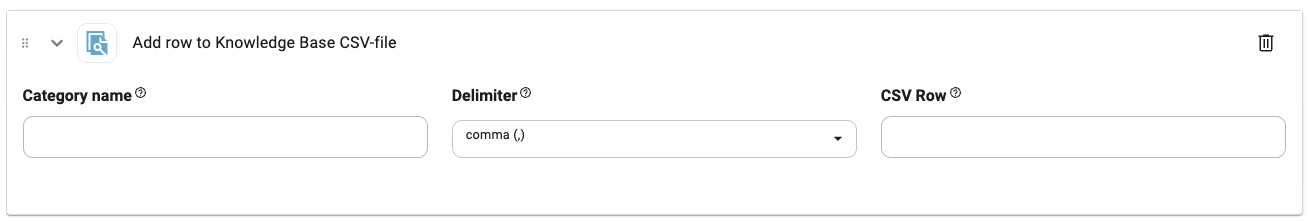
⚙️ Configuration Options
Category name
Category name
Type:
string
The name of the Knowledge Base category where the row should be appended.Example: OrderLogs, UserFeedbackDelimiter
Delimiter
Type:
string
Choose the character used to separate values in the CSV row.comma (,)(default)semicolon (;)
comma (,)CSV Row
CSV Row
Type:
string
The full row content to insert, with values separated using the selected delimiter.Example: "John Doe, john@example.com, 04/01/2025"🔧 Tips
- Use
@parametervalues inside the row string to insert dynamic data. - Ensure the row format matches the schema expected by your Knowledge Base.
- Combine with conditional logic to only write when specific events occur.

