🔍 What It Does
Each query in theQueries field is processed against the selected Categories, returning the top documents per query-category pair. It’s a multi-dimensional search pattern, perfect for assistants that handle complex or structured data requests.
✨ Use this when you want multiple angles or information slices returned from your KB.
🖼️ Action Interface
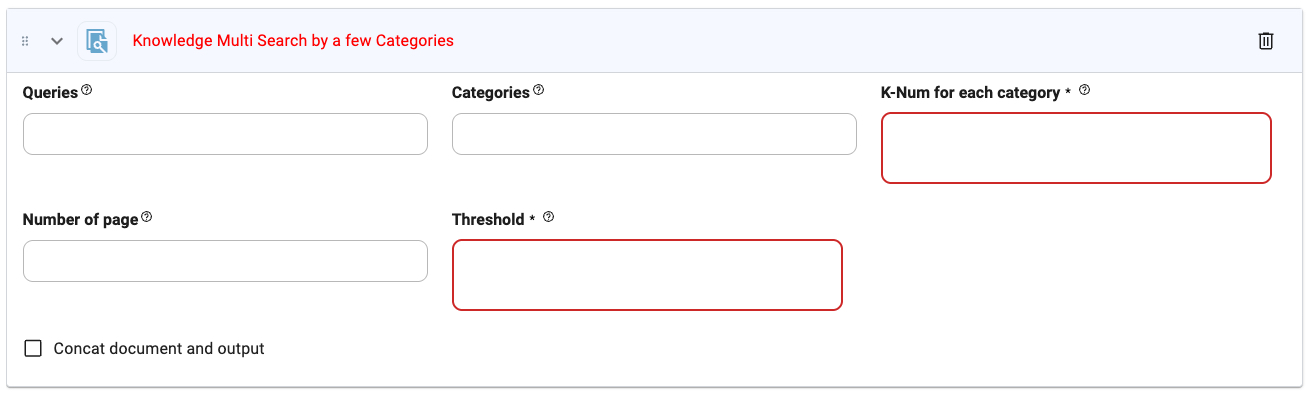
⚙️ Configuration Options
Queries
Queries
Type:
string
Comma-separated list of queries to execute. You can reference parameters using @, such as @intent, @topic.Example: What is it?, How much?, Is it refundable?Categories
Categories
Type:
string
Comma-separated list of categories in your Knowledge Base to search against.Example: Pricing, Returns, TermsK-Num for each category (required)
K-Num for each category (required)
Type:
number
Number of documents to return per category for each query.
Use 0 to return all available results.Example: 2Number of Page
Number of Page
Type:
number
Optional. Specifies how many paginated result sets should be retrieved.Example: 1 or 2 (for multi-page document retrieval)Threshold (required)
Threshold (required)
Type:
float
Similarity threshold ranging from 0.0 to 1.0.0.0= exact match only1.0= return everything
0.4Concat document and output
Concat document and output
Type:
boolean
If enabled, retrieved content will be combined with prior tool outputs.🔧 Tips
- Ideal when your assistant needs to answer several questions from different angles.
- Combine with summarization tools for grouped output.
- Query values can be dynamic via parameters like
@question1,@question2, etc.

