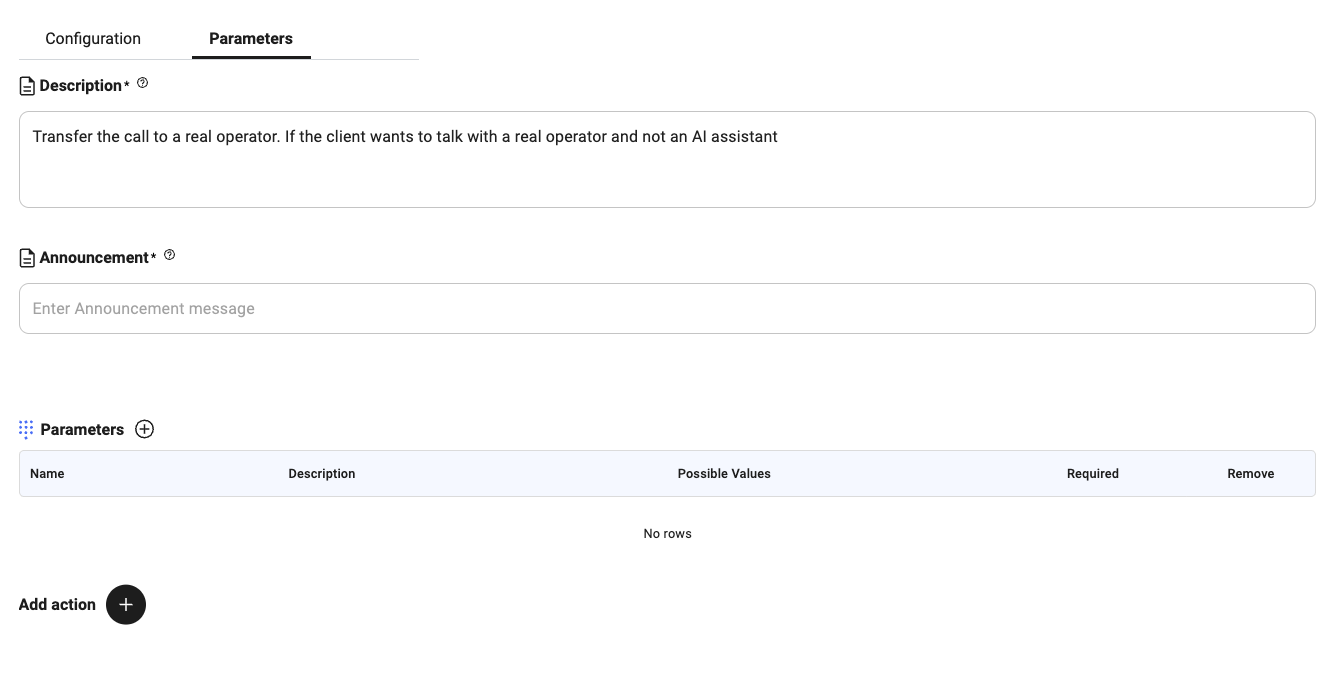
Description
This field defines why the tool is being used — the reasoning or logic behind triggering it. It helps:- Bot to understand when to call this tool
- Provide transparency for future reviews or edits
- Document specific use cases (e.g. “Transfer to a human agent if the user asks repeatedly”)
“Transfer the call to a real operator if the client prefers speaking to a human instead of the AI assistant.”
Announcement
The Announcement is a short message that is played or shown to the user before the tool performs its main action. It prepares the user by explaining what will happen next. Examples:- “Let me transfer you to a human representative.”
- “I will now end this conversation since we’re going in circles.”
Parameters
Parameters define the dynamic inputs required by a tool or action. They are based on OpenAI function calling and allow your tools to be flexible and reusable across different scenarios. Each parameter includes:- Name: Identifier used in your tool logic
- Description: What the parameter is used for
- Possible Values: (Optional) Predefined choices or value type
- Required: Whether the tool must receive this input to execute
💡 When configuring Actions, you can reference these parameters by typing the@symbol. For example:@phoneNumber,@clientRequest, or@meetingTime.
Actions
Actions are the tasks your AI assistant performs when the tool is triggered. You can define a single action or chain multiple actions together to build powerful workflows. Supported actions include:- Send SMS
- Make an API Call
- Send an Email
- Create a Google Calendar event
- Transfer Call
- Terminate Chat
This setup gives you full control over how and when tools are executed, with both flexibility and clarity.

