✂️ Optionally, you can trim the previous conversation context once the summary is generated.
🧠 What It Does
The assistant will evaluate the entire conversation (up to this point), extract useful facts, recognize repeated information, and provide a coherent summary. This result can then be reused in reports, API calls, or follow-up messages.🖼️ Action Interface
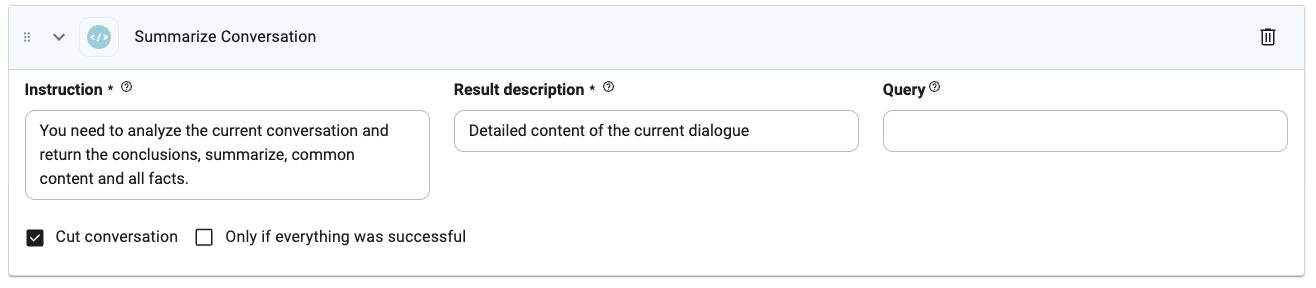
⚙️ Configuration Options
Instruction (required)
Instruction (required)
Type:
stringPrompt given to the assistant that guides how the summary is created.Example:“You need to analyze the current conversation and return the conclusions, summarize, common content and all facts.”
Result Description (required)
Result Description (required)
Type:
stringA description of what this summary represents. Used internally.Example: Detailed content of the current dialogueQuery
Query
Type:
stringAn optional follow-up query for extracting very specific insights.Example: What was the user most concerned about?Cut Conversation
Cut Conversation
Type:
booleanIf enabled, this action will clear the current conversation history after generating the summary.Use Case: After escalation or handoff to another system.Only if Successful
Only if Successful
Type:
booleanExecutes this action only if previous tools in the chain ran successfully.💡 Tips
- Great to use right before calling an API or forwarding to human support.
- Keep summaries short and actionable, or tailor your prompt for detail.
- Combine with Extract Tags to label and store structured metadata.

