💬 Only works in chat channels that support widgets (e.g., web chat interface).
🔍 What It Does
It renders a list of predefined phrases or suggestions that the user can click. This reduces typing effort and nudges users toward your intended flow.🧭 Great for FAQs, decision branches, onboarding flows, and lead capture.
🖼️ Action Interface
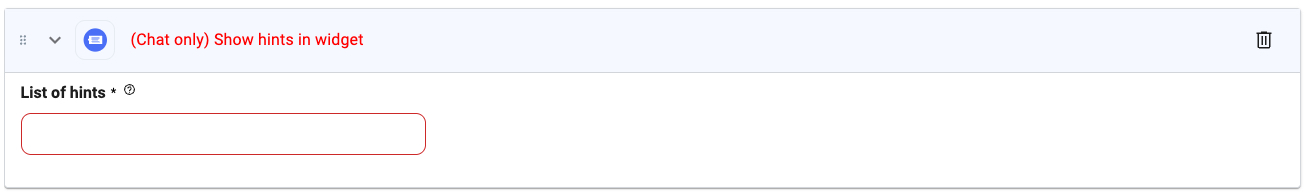
⚙️ Configuration Options
List of Hints (required)
List of Hints (required)
Type:
string
A comma-separated list of phrases or options the user can tap.Example: Show pricing, Talk to agent, Book a demo🪄 Tips
- Combine with tools like Send Message, Search KB, or Call Transfer to direct users after hint selection.
- You can use
@parametersto dynamically customize hints per session. - Make sure hints are concise, ideally under 6 words.

