ℹ️ Requires a connected Google account via the Integrations tab.
🔍 What It Does
This action lets the assistant search for upcoming or past events using a keyword (query) and optionally filter by calendar, time range, or result count.
📅 Use this to detect upcoming meetings, check for duplicates, or pull existing bookings for review or cancellation.
🖼️ Action Interface
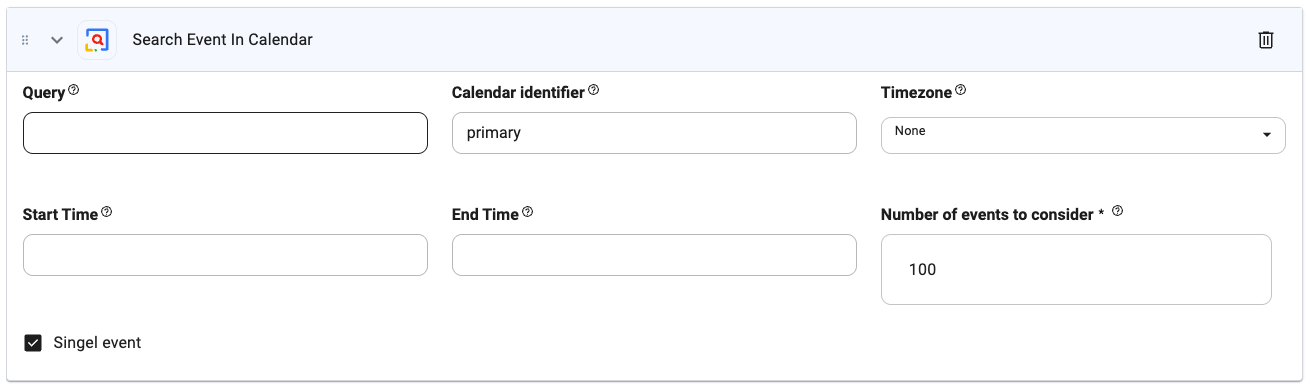
⚙️ Configuration Options
Query
Query
Type:
string
Keyword(s) to search for in event titles and descriptions.Example: demo, @customerNameCalendar Identifier
Calendar Identifier
Type:
string
Which calendar to search. Leave empty to search in the default “primary” calendar.Default: primaryTimezone
Timezone
Type:
string
Timezone in which the event times should be interpreted. Leave as None to use UTC or assistant default.Start Time
Start Time
Type:
string
Start of the time range to search within.Example: 2025-04-01T00:00:00End Time
End Time
Type:
string
End of the time range to search within.Example: 2025-04-30T23:59:59Number of Events to Consider (required)
Number of Events to Consider (required)
Type:
number
Maximum number of events the assistant will scan through.Default: 100Single Event
Single Event
Type:
boolean
When checked, recurring events are expanded into individual instances.Default: true🔧 Tips
- Useful before adding or deleting an event to avoid duplicates.
- Combine with
@parameter-based queries to dynamically search. - Single events mode is ideal for checking availability or returning next matching instance.

